dt <- as.Date('2010-01-01')
dts <- seq(dt,length =17, by="+1 month")
Author Archives: mike
Data Visualisation and Analysis
R
d3js
NodeBox
Python
Raphael
Many Eyes
Processing
GDELT data into ms-sql
Go…here
download the historical backfiles
Use the following script to create a database in the required location:
CREATE TABLE GDELT_HISTORICAL (
GLOBALEVENTID bigint , --1
SQLDATE int,
MonthYear char(6) ,
[Year] char(4) ,
FractionDate decimal , --5
Actor1Code char(55) ,
Actor1Name char(255) ,
Actor1CountryCode char(55) ,
Actor1KnownGroupCode char(55) ,
Actor1EthnicCode char(55) , --10
Actor1Religion1Code char(55) ,
Actor1Religion2Code char(55) ,
Actor1Type1Code char(55) ,
Actor1Type2Code char(55) ,
Actor1Type3Code char(55) ,
Actor2Code char(55) , --16
Actor2Name char(255) ,
Actor2CountryCode char(55) ,
Actor2KnownGroupCode char(55) ,
Actor2EthnicCode char(55) ,
Actor2Religion1Code char(55) ,
Actor2Religion2Code char(55) ,
Actor2Type1Code char(55) ,
Actor2Type2Code char(55) ,
Actor2Type3Code char(55) ,
IsRootEvent int ,
EventCode char(4) ,
EventBaseCode char(4) ,
EventRootCode char(4) ,
QuadClass int ,
GoldsteinScale decimal ,
NumMentions int ,
NumSources int ,
NumArticles int ,
AvgTone decimal ,
Actor1Geo_Type int ,
Actor1Geo_FullName char(255) ,
Actor1Geo_CountryCode char(2) ,
Actor1Geo_ADM1Code char(4) ,
Actor1Geo_Lat float ,
Actor1Geo_Long float ,
Actor1Geo_FeatureID int ,
Actor2Geo_Type int ,
Actor2Geo_FullName char(255) ,
Actor2Geo_CountryCode char(2) ,
Actor2Geo_ADM1Code char(4) ,
Actor2Geo_Lat float ,
Actor2Geo_Long float ,
Actor2Geo_FeatureID int ,
ActionGeo_Type int ,
ActionGeo_FullName char(255) ,
ActionGeo_CountryCode char(2) ,
ActionGeo_ADM1Code char(4) ,
ActionGeo_Lat float ,
ActionGeo_Long float ,
ActionGeo_FeatureID float ,
DATEADDED int
);
Unzip all your history files into one location and then run this script for each file:
BULK INSERT GDELT_HISTORICAL
FROM 'C:\Users\MONKEYMIKE\Desktop\201302.csv'
WITH
(
FIELDTERMINATOR = '\t'
, ROWTERMINATOR = '0x0a'--'\n'
)
Sorting Algorithms
Nice animations over at: sorting-algorithms
treemap in R
library(RODBC)
library(lattice)
library(treemap)
ch<-odbcConnect("mike_db",uid="mike")
c<-sqlQuery(ch, paste("select"
,"ward,year(end_Dttm) as [year]"
,",sum(datediff(mi,start_Dttm,end_Dttm)/1440.0) as LOS"
,"from [wardstays_examples]"
,"GROUP BY ward ,year(end_Dttm)"
))
str(c)
treemap (c
,index=c("year","ward") # the different levels
,vSize = "LOS" # the value on which to scale the squares
)
Excel: replace a character or string with CR LF
This is a technique aimed at splitting up a long cumbersome string held in a single cell using new line breaks. It requires that we replace a normal character with the special characters [CR][LF].
Why would you want to do this?
Well sometimes it looks nice and it makes life easier, or it can make the data easier to scan through. I first used it to show ICD10 Diagnosis code strings from a concatanated string into a single readable cell.
To start off generate your file so that each part of the string that you want on a seperate line has a unique character (or unique string) at the end of the subsection.
In this example I’ve used “: ”
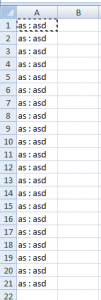
Now highlight the section you want to change. Ctrl + A on a section etc.
Then bring up the find and replace dialog using Ctrl + H
In this example I needed to replace “: ” (thats colon followed by a space)
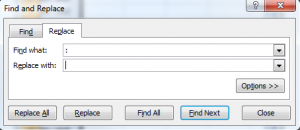
Now place your cursor in the replace section:
Hold down ALT + 010 release (the ALT key) and then ALT + 013 then release again.
Press the replace all button and away it goes, It can take longer doing this than a normal find and replace.
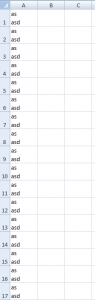
…and that’s what you get newlines instead of “: ”
Set Grub2 (Fedora 19) default boot to…something other
grep menuentry /boot/grub2/grub.cfg
Copy the name of the OS you want as default
then access the /etc/default/grub file as root
sudo gedit /etc/default/grub
Replace whatever is currently being given to GRUB_DEFAULT with the OS name you want as the default (enclose the OS name in “”)
Then run as root:
grub2-mkconfig -o /boot/grub2/grub.cfg
…and reboot to test
I don’t think this survives a Kernel update, but the process is not onerous, and no sacrifices to the gods are required.
Discordia
GIS in R cran
library(maptools)
library(Cairo)
walesCoast<-readShapeSpatial("Z:/MAPPING DATA/Meridian 2 Shape/data/coast_ln_polyline.shp", proj4string=CRS("+init=epsg:27700"))
walesUA<-readShapeSpatial("Z:/MAPPING DATA/Meridian 2 Shape/data/district_region.shp", proj4string=CRS("+init=epsg:27700"))
x1x2<-c(221000,346594)
y1y2<-c(269406,395000)
plot(walesUA,xaxs="i",yaxs="i",xlim=x1x2,ylim=y1y2,lwd=1)
plot(walesCoast,xaxs="i",yaxs="i",xlim=x1x2,ylim=y1y2,lwd=3,col="red", add=TRUE)
mtext("upvar",side=2,line=2,col=1)
mtext("Bottom",side=1,line=2,col=2)
mtext("Top",side=3,line=2,col=3)
mtext("Right",side=4,line=1,col=4)
